My wife and I had a short weekend get-a-way to Manhattan last weekend. On the way, I convinced her to make a quick stop at the Tear Drop Memorial in Bayonne, NJ to fly my Mavic Mini and make New York Harbor drone video.
The Tear Drop Memorial stands 10 stories high. The sculpture was a gift given by the Russian government to the United States in memory of the victims of 911 and the 1993 Trade Center bombings. The park where it is located offers views of Manhattan, Brooklyn, Staten Island, and New Jersey. Landmarks include the Statue of Liberty, Ellis Island, the Verrazzano Bridge, and the Staten Island Ferry.
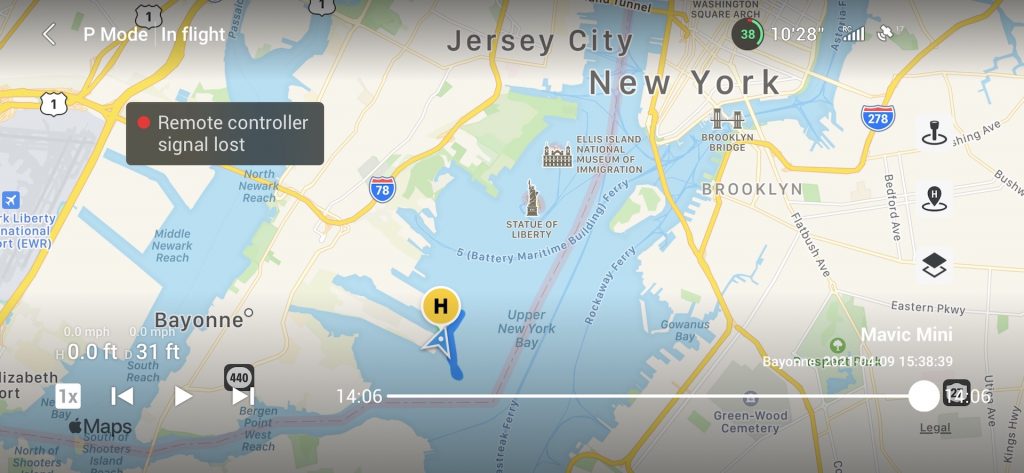
It was my first time flying in this location or anywhere New York City. There are restrictions near this location and there is a considerable amount of air traffic. I made sure to keep my flight low and close to the memorial.
It was a quick stop so I only got to film for about 15 minutes. I did not have to many clips to work with while editing this video. So I made the most of what I had. You will see a couple of clips reused. But I was able to mix it up and give the repeated clips a different perspective through cropping, retiming, and reversing.
Cropping to Zoom
Manhattan appears in the background of a few clips, but it is still a ways off. To get a closer perspective of the city, I needed to crop the video in Final Cut. The Mavic Mini has a max resolution of 2.7k and my final video was 1080p. The easy way to crop a higher resolution video to the resolution you are using for editing is by changing the “Spatial Conform” setting.
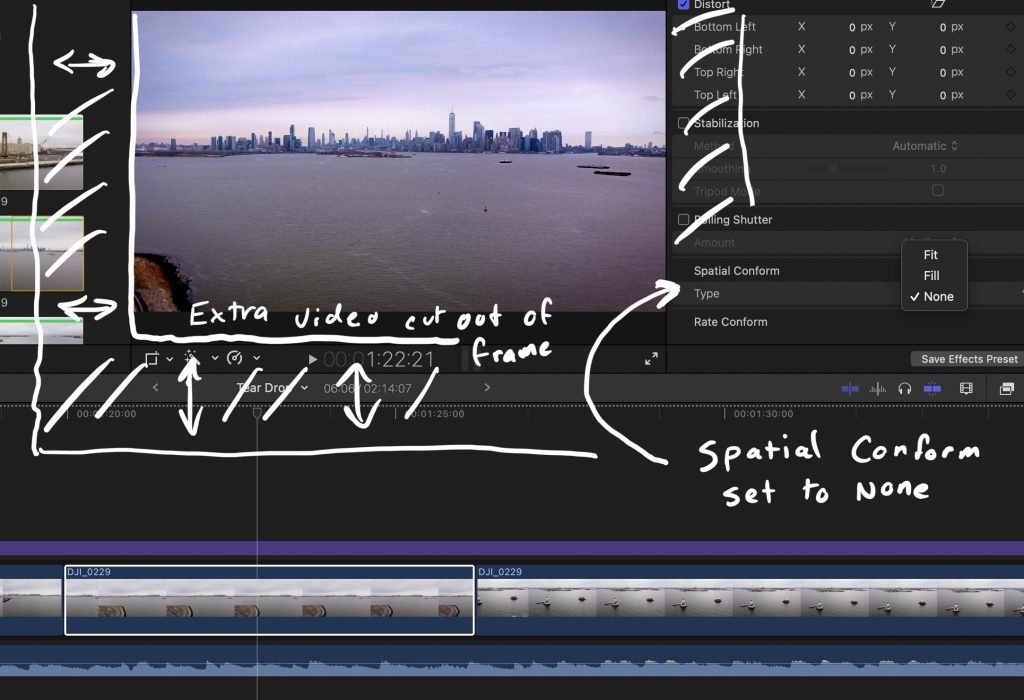
By default, Final Cut will conform a larger resolution video clip to the resolution you are using for editing, making it smaller. But if you change the “Spatial Conform” to “None,” it will enlarge the clip beyond frame of your video, effectively cropping your video.
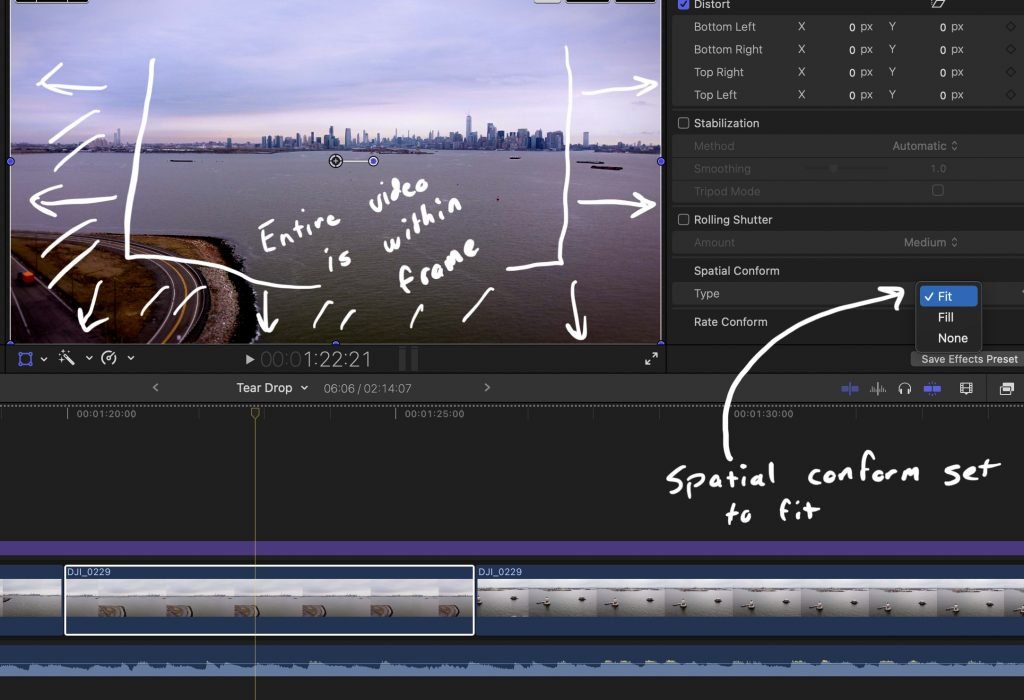
Adding Color on a Gray Day
The other big challenge I faced in this video was that it was a gray dull day. There was not much color. To add more color and make the video more cinematic, I did some heavy color grading by applying a cinematic custom LUT from Motion Array. I also applied a Vignette effect that added a bit of darkness and blurriness to the corners.
This was a great location that I will definitely come back to record. But I will make sure it is a warmer and more colorful day when I will have more time.
I hope you enjoy this Tear Drop Memorial and New York Harbor drone video. Share any comments, critiques, or questions in the comments below.

I enjoyed the view you shared and especially the Tear Drop. I havent been feeling to well. Other wise I would come to church. I miss being there. I have seen my primary and the cardiologist.
Well “keep on flying,up and around” and keep well my friend.
Thanks Vicki. I am glad you liked it. Hope to see you soon.